Ultimate Guide to Install Custom Recovery on Nokia X/XLHow to Install Custom Recovery on Nokia X/XL
Here comes a simple, noob friendly step by step tutorial to flash custom recoveries on your Nokia X/XL
Nokia X has these custom recoveries
- TWRP 2.7.0.2 Download Here
- TWRP 2.8.5.0 Download Here
- CWM 6.0.4.8 Download Here

And Nokia XL has these custom recoveries
- TWRP 2.7.0.2 Download Here
Method 1: Flash Recovery using Nokia X Manger
You can Flash TWRP 2.7.0.2 For X/XL & CWM 6.0.4.8 For X using this method.
First You'll Need to Install Drivers form Here
Download Nokia X Manager From Here
Connect Your Device To PC Then open Nokia X Manager
To Install TWRP 2.7.0.2 Press Install TWRP / To Install CWM 6.0.4.8 Press Install CWM
Your Phone will reboot and flash recovery then reboot again.
Method 2: Flash Recovery using Nokia X Flasher
You can Flash Any Recovery using this method.
Connect Your Device To PC Then open Nokia X Manager
To Install TWRP 2.7.0.2 Press Install TWRP / To Install CWM 6.0.4.8 Press Install CWM
Your Phone will reboot and flash recovery then reboot again.
Method 2: Flash Recovery using Nokia X Flasher
You can Flash Any Recovery using this method.
Open your phone in Download Mode, Connect it then open Nokia X Flasher
Press Recovery Button, Choose .img file then Press Start Flashing.
Wait until finish flashing, then press reboot.
Method 3: Flash Recovery using Nokia X Toolkit:
You can Flash CWM 6.0.4.8 For X using this method.
Download Nokia X Toolkit From Here
Extract Files, Run run.bat
Press 13
Your Mobile will reboot and Flash CWM Recovery.
Method 4: Flash Recovery using Nokia XL Toolkit:
You can Flash CWM 6.0.4.8 For XL using this method.
Download Nokia XL Toolkit From Here
Method 5: Flash Recovery using Universal Toolkit For Nokia X/XL:
Download Universal Toolkit For Nokia X/XL From Here
Open Tool, Press Continue, Enter Install Recovery For X/XL.
Choose Recovery you want to flash, then press Install Now.
- To flash any Recovery.img:
Enter Flasher Tool For X/XL, Press Recovery, Click Browse Button, Copy .img to this folder, rename it to recovery.img, then press Flash.
Method 6: Flash Recovery using Flashify App:
Download Flashify App Form Google Play
Open it, grant Root, Press Recovery image, Choose a file, Press Yup! to confirm.
Method 7: Flash Recovery using Rasher App
Download Flashify App Form Google Play
Open it, grant Root, Press Recovery image, Choose a file, Press Yup! to confirm.
Method 7: Flash Recovery using Rasher App
Download Rasher App Form Google Play
Open it, grant Root, Choose Recovery, Press other from storage, Choose a file, Press Yes, please to confirm.
كل طرق تثبيت ريكفرى معدل على نوكيا اكس واكس ال
- قم بتحميل الريكفرى من الروابط بالأعلى
- الطريقة الأولى عن طريق برنامج Nokia X Manger:
تستطيع من خلال برنامج Nokia X Manger الذي سبق شرحه هنا
تثبيت ريكفرى TWRP لنوكيا X وXL، وريكفرى CWM لنوكيا X.
افتح البرنامج ووصل هاتفك بالكمبيوتر.
الطريقة الثالثة عن طريق تطبيق Flashify (يحتاج الى صلاحيات الرووت) (طريقة خطرة)
تظهر لك واجهة التطبيق كما بالصورة:




إذا أردت تثبيت ريكفرى CWM اختر Install CWM، وإذا أردت تثبيت ريكفرى TWRP اختر Install TWRP.
سيقوم البرنامج بإعادة تشغيل الهاتف وفتحه في وضع التحميل وتثبيت الريكفرى وإعادة تشغيل الهاتف مرة أخرى.
الطريقة الثانية عن طريق برنامج Nokia X Flasher.
قم بفتح الهاتف في وضع التحميل ثم افتح البرنامج، تظهر لك شاشة البرنامج.
اضغط على خانة Recovery واختر ملف الريكفرى الذي قمت بتحميله (.img) بعد ذلك اضغط Start Flashing.
انتظر حتى ينتهي البرنامج وتظهر Flashing recovery done.
اضغط بعدها على Reboot.
قم بثبيت التطبيق من متجر جوجل بلاي.
بعد ذلك افتح التطبيق وامنحه صلاحيات الرووت.

اضغط على Recovery image.
تظهر لك هذه النافذة اختر Choose a file.

قم بالدخول الى المكان الذي يوجد به ملف الريكفرى.

اضغط على الريكفرى الذي تريد تثبيته.

اضغط على Yup! لبدء التثبيت.
إذا أردت الدخول الى الريكفرى الجديد اضغط Reboot.
طريقة استرجاع الريكفرى الأصلي:
- الطريقة الأولى:
عن طريق برنامج Nokia X Manger واختر Install Stock Recovery.
- الطريقة الثانية:
عن طريق برنامج Nokia X Flasher أو تطبيق Flashify قم بتحميل ملف الريكفرى من هنا ثم قم بتثبيته باتباع الخطوات السابقة.



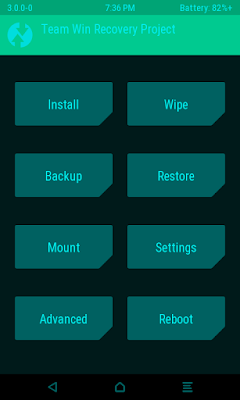










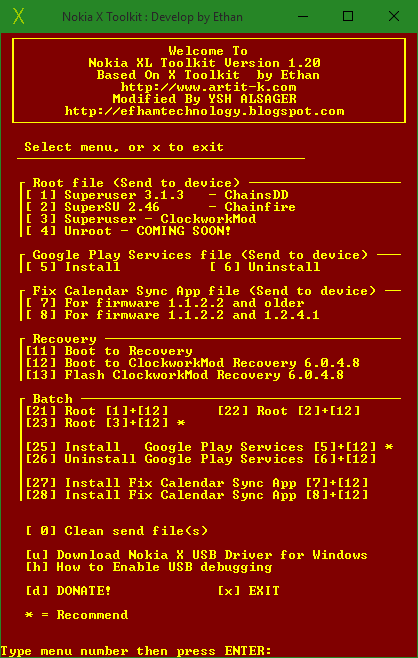
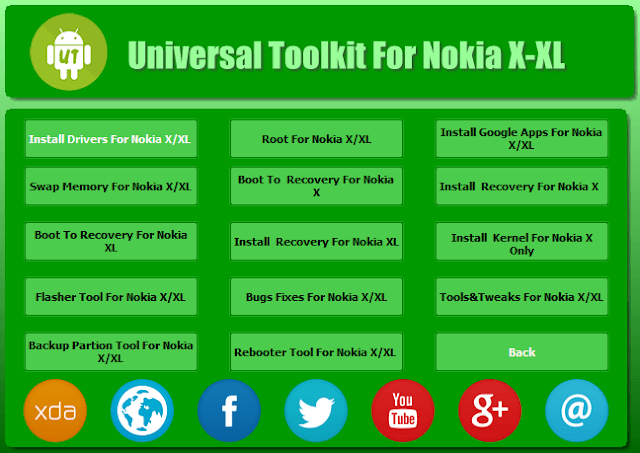














Thank you for this great tutorial post.
ردحذفNokia X Manager Free Download