Ultimate Guide to Install Google Apps on Nokia X/XL
For The People that want PlayStore on their Nokia Android Device , This is The Place for you.
Make Sure USB Debugging is turned on before doing anything.
1- Install GApps using Nokia X Manger:
First You'll Need to install Drivers form Here
Download Nokia X Manager From Here
Download GApps File From Here
This message will show, press OK
Choose Downloaded Gapps file
Your Mobile will reboot and enter Temp TWRP Recovery
3- Root using Nokia XL Toolkit:
Download Nokia XL Toolkit From Here
Download GApps File From Here
Open Nokia X Manager then Press Install GApps
This message will show, press OK
Choose Downloaded Gapps file
Your Mobile will reboot and enter Temp TWRP Recovery
Press Install
Press NokiaX_GApps_Package.zip
Swipe To Flash GApps files
Reboot your mobile, Done.
3- Root using Nokia XL Toolkit:
Download Nokia XL Toolkit From Here
Press 5 then press 25
Your Mobile will reboot and enter Temp CWM Recovery.
Choose Install GApps For Jellybean, Press start then Follow screen instructions 







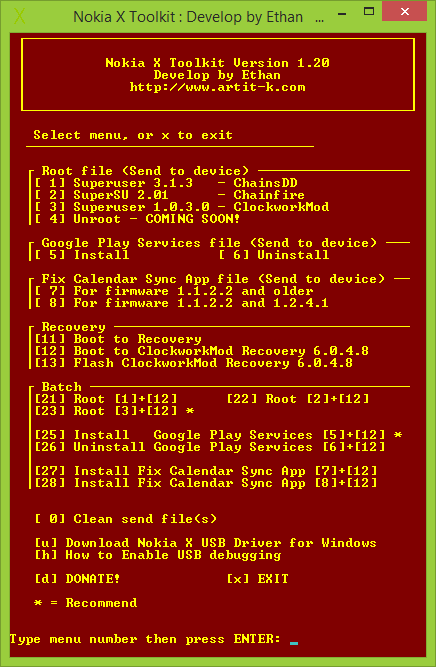

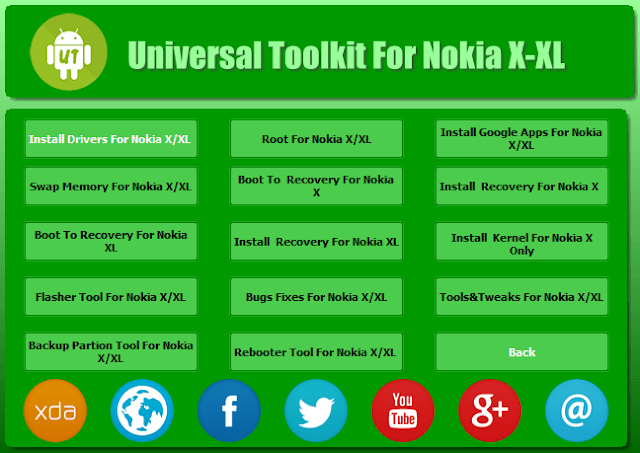










ليست هناك تعليقات:
إرسال تعليق